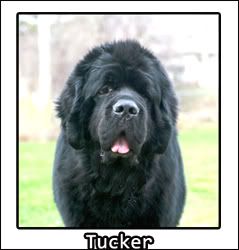We can try something to narrow down the problem.
Try posting this pic as your avatar, it should work. If it does work, then we can narrow the problem down to the size of the pic you're trying to link to or the site that hosts it, of course you have to follow the steps exactly.
Copy the URL to the pic:
http://img.photobucket.com/albums/0903/Garden_girl/haniv7w2.jpg
Copy the link I gave you. It is easiest to copy a live link by holding down the left mouse button down before you start copying, once it's highlighted-right click and copy.
Go to'My Profile'
On the left side-click on 'Edit Profile'
Scroll down to 'Avatar Image' click on select new avatar to the right of the picture. A box pops up-if it doesn't pop-up, you have a pop-up stopper, so then you have to hit Ctrl-click so the box pops up.
At the very bottom, it says Use Custom URL-paste the link I gave you in the box. Click the button that says set URL. Now up at the top you should see the new avatar.
Click on 'Set Avatar'.
Close the box (or it may automatically close), now at the bottom of your profile page there's a button that says Update profile. Click on that and you're done!
If it helps... you can print out the instructions or open another session of NewfNet while you work to read the instructions.
Come back to this post and test it-if you followed the directions and the avatar is there, you can narrow it down to the size of the pic you're linking to or your host.
You might think it would be easier to right click on the picture you're posting to see if it's the correct size-that doesn't always work as most sites have a thumbnail along with the actual pic, you may be testing the thumbnail, and it will always be within the size limit. The best way to see if your pic is the right size is to check it BEFORE you upload it. I hope this works-fingers crossed!