Newfy Smitten
New member
Totally frustraited trying to post a picture on here.:banghead:
You are much better off uploading your pics to a photo hosting site like Flickr or Photobucket, then copy and paste the link into your post. I have an account with each host, but Photobucket is very user friendly. I do all of my editing and resizing before I upload, but Photobucket has tools to re-size and edit your photos.jpeg: Size =19.5 KB 620 x 280
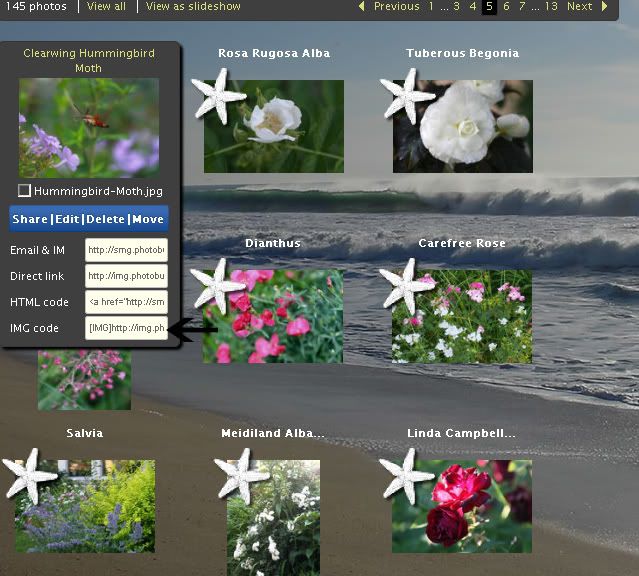

Have Karen show you. It is easy if you let some web site like Photobucket host the picture. It can be hosted here, but there are limits as Garden Girl mentioned. See the paper clip icon when you compose a new message. But a 800 by 600 picture works pretty well. I use IrfanView to reduce pictures and set the file size. There is a option on the "Save" as well as a free Plug In to do the file size limit.Totally frustraited trying to post a picture on here.:banghead:
is not entirely true. A file with the JPG extension is allowed 97.7 KB with no dimension restriction best I can figure. The funny thing is, I think jpeg and jpg are the same format. One just goes back to MS DOS file extension 3 character limit.jpeg: Size =19.5 KB 620 x 280
Yes, they are the same thing. Jpeg is just the written form (and also an abbreviation) of the file extension .jpg, just as Tiff would be the written form of .tif. Abbreviated forms to fit within the DOS file extension format.As Garden Girl wrote, is not entirely true. A file with the JPG extension is allowed 97.7 KB with no dimension restriction best I can figure. The funny thing is, I think jpeg and jpg are the same format. One just goes back to MS DOS file extension 3 character limit.
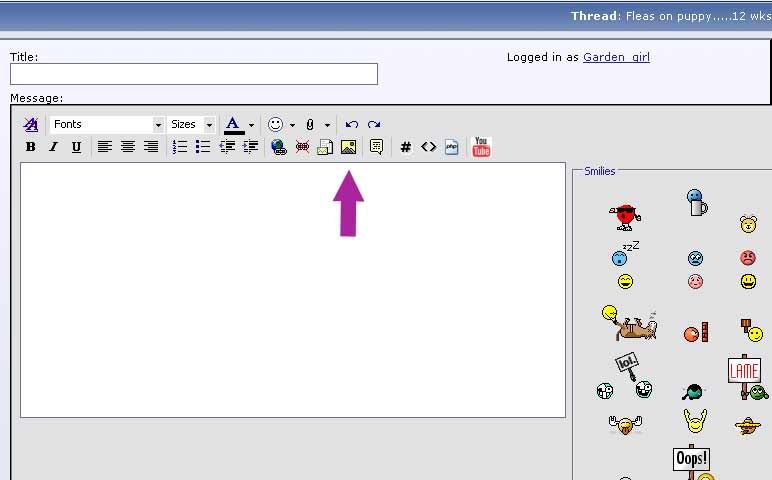

Been doing most of my pictures on newf.net these days by resample to 800 X 600 (600 X800) give or take and using the RIOT Plugin save option set to 97.0K in Irfanview and using the paper clip icon on the newf.net composition screen to up load, then attach. It is limited to like 5 pictures as well as the size I think. If more pictures, then I us Photobucket and the IMG statements.97 kb, good to know, I never use the attachment feature because I would have to resample all of my images, I am going by what the attachment feature says-that's why I quoted it.If you are on dial-up, it would make all the difference in loading/viewing the pic at 97kb or less. And, of course, I am just assuming that is what the problem is, I don't know for sure, my assumptions are usually WRONG. :lol:
If you are on a windows based PC, you have Paint to edit pics. There are free programs like Gimp, Fotografix, Irfanview, Picasa (to name a few) that you can download to your computer to edit pics.
